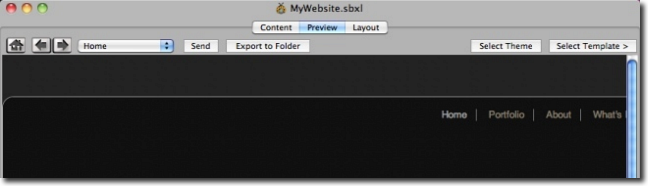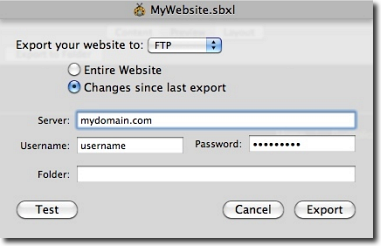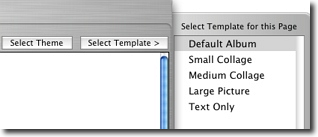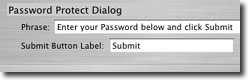Wicked Fast Website Publishing
One-Click and your site is off to the Web
Export your site with the click of a button and upload changes on the fly! You can publish to
any FTP/SFTP web host or export to a folder on your computer. And no need to spend time
testing for browser compatibility - ShutterBug takes care of all that for you. ShutterBug's
output even includes an HTML rendering mode for iPhone/iPod touch browsers. ShutterBug
publishing is fast and works like a charm!
Upload Changes on the Fly
Update your site quickly and perform incremental uploads with ShutterBug's handy Send
button. You can make changes until your heart's content and ShutterBug will keep track of each and
every change for you. Use the built-in Safari browser to preview your site, view slideshows, and test
links before uploading. What you see in ShutterBug's Preview window, is what you'll get on the web.
Export to FTP, SFTP or to a Folder on Your Computer
The Export menu lets you specify your web host settings and you'll never have to change them again
unless you change web host providers. Export to a FTP or SFTP host or to a folder on your computer.
You can click the "Test" button to test your web host settings and connection first. You don't even need
to worry about browser compatibility - ShutterBug's output is W3C compliant and will render properly in
all modern browsers on multiple platforms. It even includes an HTML rendering mode for iPhone/iPod
touch browsers. ShutterBug publishing is wicked fast and downright simple.
A Few More Optional Goodies
The Preview window also lets you customize pages with different templates. Or if you are in a
hurry and need to add a new look to your site, all you have to do is apply a new theme, use the
templates to customize your pages, and then hit the Send button - that's it, your done - your new site
will be sent to the web with its new look, quickly and easily! The Content window lets you Password
Protect your entire site for private viewing on the web, or only protect certain selected pages.