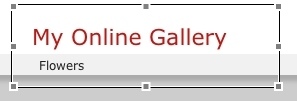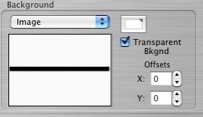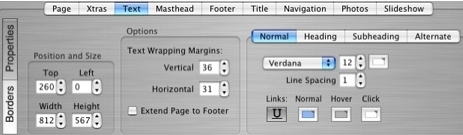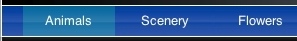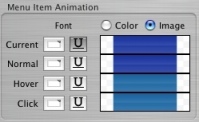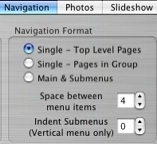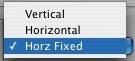Fun & Easy to Use Design Tools
Want to create a masterpiece? Well guess what - you can!
Why be "Simon Says" when you can be a van Gogh or a Monet? Use ShutterBug's layout
tools to give life to your vision. Easily create a beautiful, stylish design that is a perfect fit for
your content. No need to spend money on a graphic designer, HTML or CSS expert. And you
don't have to be forced into using a layout that we think looks good - ShutterBug gives you
the freedom of choice and the tools you need to make your site exactly what you want it to
be.
Get Creative, Be Inspired, Take Control
You don't need to be a graphic designer to create a beautiful looking web site with ShutterBug. The
WYSIWYG Layout editor lets you drag and drop to reposition elements, use grab handles to resize
objects, and use your mouse to adjust the controls and settings for everything on the page. You can
even create navigation rollovers or get fancy with some tiled graphics. The options for your photo
displays are so flexible you can do everything from fixed or freestyle photo albums to custom sizing and
collages, or add fade transitions to your slideshows, and much more.
Fun Barrier-Breaking Design Tools
Want to add menu item animation to your navigation or create sub menus for your group pages? Want
to drop a logo into your masthead or tile a graphic in the page background? Or perhaps just a few
adjustments to the font attributes or caption text? Create new templates or just copy certain elements
from one template to another. You name it, you can do it!
Change the color, size, position, borders, margins, and background of each and every element on the
page. Change the font style, size, color and line leading. Adjust the inside margins and wrap text around
other objects. Center the page horizontally or vertically, change the page background color, add a
background image or drop an image into the bitmap slicing well.
Create the hover, current, normal, and click colors for your menu fonts and menu backgrounds; or use
background graphics for navigation buttons. Format the menu for submenus and top level pages, adjust
the spacing between items, and indent the submenu page names. Its as easy as drag and drop, and a
couple clicks of your mouse.
Versatility, plus more...
This is the part where we say, plus much more! And we're not kidding. The Layout window offers so
many options and tools, its worth a few minutes of your time to try them out and see for
yourself. ShutterBug lets you do so much more with your website without putting you through any
pain or frustration, and will leave you with a sense of pride and discovery of just how far you can go
with your site.