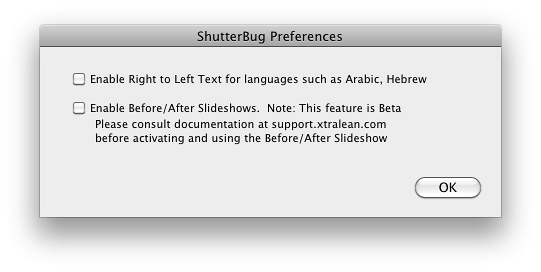iv
Step 2. Set User Preferences
There are 2 user specific options that you can set in ShutterBug Preferences:
• Go to ShutterBug-->Preferences from the Main Menu.
• Check the 'Right to Left' option only if applicable to your language or the language
that you
plan on writing the text content in.
• Leave the last option unchecked, before/after slideshows are beta.
• Click the OK button to save and close your preferences. You are now all set to
───────────────────────────────────────