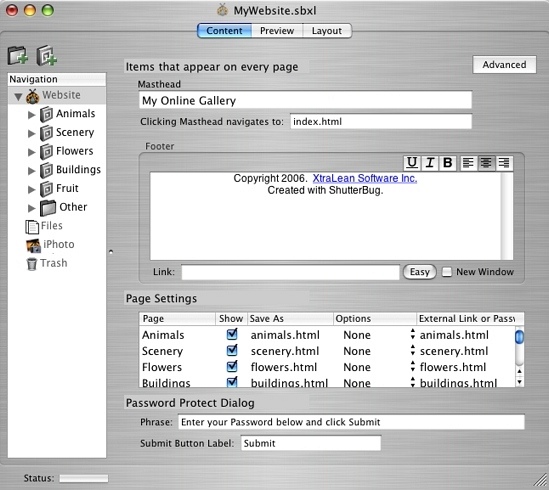iii
Step 1. Create Your First ShutterBug Project
• Double-click the ShutterBug icon to launch the application.
• Go to the Main Menu and select File-->New.
• Enter a Name for the file and the location to Save to.
• Click the Create button. The main Content window will open.
───────────────────────────────────────