This section covers all the frequently asked questions about the images that ImageWell creates or can edit. Please read through carefully, chances are your question is answered here.
ImageWell creates Web ready images
ImageWell is designed to take large images and quickly resize them and optimize them for the best experience on the web. You may notice that ImageWell has no File->Print feature, because ImageWell is not meant for print images. You can save out your image that ImageWell creates and print them with another program - such as Preview.
ImageWell uses a preprocessor to import images and ready them for the web. The preprocessor does the following:
• resizes any image wider then 2000 pixels
• if the image is not a web ready format (jpg or png) it converts them.
• if the color space is CMYK or other format, it converts them to generic RGB
• if the image has a ICC color profile, it color matches to generic RGB and strips the profile
• removes all DPI information from the image
When saving or sending your image select either jpg or png format. Tiff format is available, but tiff is not a web format and tiff is only used as a convenience to save images that will be used in another graphics application.
When to use JPG: Use the JPG format for pictures. JPGs will produce smaller sized (in bytes, not dimension) images then png. Also the JPG format lets you select the quality of the image. Lower JPG image quality will make a smaller size file but at the cost of image quality.
When to use png: PNG is best for business graphics (mostly solid colors) or for creating an image with a transparent background. Only PNGs can have a transparent background, JPGs will always have a solid background.
All about DPI
The number one question we receive is questions about DPI. DPI is a term used for print and has been misused, by even graphic professionals, everywhere else. DPI stands for dots per inch and refers to how many dots of ink can be printed in an inch. The higher the DPI the better quality the printer. Most consumer printers can print 300DPI, some can even do 600DPI. When you print at 600DPI on to paper the quality is much better then a 300DPI.
Images can be measured in inches (or cm if metric) or in pixels. If you need an image that is 4 inches by 3 inches, then ImageWell is not the product for you. Inches (or cm) is a measurement for print.
Images for the web are measured in pixels. Now the next line is very important - Images for the web do not have a DPI. If your requirements for sending images somewhere are expressed in pixels and DPI - for example - "To upload an image it most not be bigger then 1200 pixels and not greater then 300 dpi". This statement is completely meaningless. A 1200 pixel image will always be a 1200 pixel image. It's technically possible to add DPI information to an image but it doesn't change the image or the image quality.
Other meaningless statements about DPI and pixels include:
• Images without DPI are 72DPI
• DPI is like pixels per inch and you can convert a pixel sized image to inches if you know the DPI
To summarize, ImageWell creates images sized in pixels with no DPI information. DPI is irrelevant.
All about Web safe colors
There was a time the computers could only display a limited number of colors (around 256) on the computer monitor. In order to create graphics that everyone viewing on the web the web designer was limited to a little over 200 different colors which were referred to as the 'web safe colors'. This is no longer the case. Every computer, unless it's a really old one, can easily display thousands or millions of colors. The web designer is no longer limited to the number of colors.
The issue today is color correction and the web. Your beautiful photos will display differently on different computers. The solution is to embed a ICC color profile in the image and everyone viewing your photo would calibrate their monitors with an ICC color profile and then everyone will see the photo exactly the same.
Unfortunately, all this great technology only exists with the Safari browser running on a Mac. The rest of the world hasn't caught up to Apple and their fine technology. Viewing photos with ICC profiles on other browsers and platforms will display differently then when viewed in a Safari browser. Depending on the ICC profile in the image, this picture could look really different and really bad.
ImageWell color matches the image to a generic RGB profile and then removes the ICC profile from the image. The image you see in ImageWell is as close as a representation as others will see on their computers.
Note: It's been noted that OSX will display an image with an ICC profile slightly different in ImageWell then in Preview. It is best to perform any final color correction on images in ImageWell as this is how the image will be viewed in a browser.
Editing images larger then 2000 pixels
ImageWell is designed to take large photos and make them smaller, quickly and easily. Images that are greater then 2000 pixels will automatically be resized before ImageWell loads them. Some users wish to edit images larger then 2000 pixels. This is not a problem, however ImageWell will use more memory and not be as fast.
To edit images larger then 2000 pixels you must override the maximum canvas size of ImageWell. Locate the Terminal Application in your Applications/Utilities folder. Launch Terminal and type these two lines in -
defaults write com.xtralean.imagewell3 MaxCanvasWidth 4000
defaults write com.xtralean.imagewell3 MaxCanvasHeight 4000
Note: you must type this in exactly. Lower/Upper case letters are important.
Now the maximum size for images that can edited will be 4000x4000 pixels.
I want to save my image so I can edit later
You may wish to save your image so the labels, borders, etc. can be edited later. If you save the image as a jpg, png or tiff then the labels, draw objects, etc. become part of the image and you can't edit it later. To save an image, in ImageWell's format for later editing Select File->Save As.. and use .iw3 as the extension for the filename.
Note: This file format may not be supported in ImageWell version 4, which will have a new file format. So images saved with ImageWell 3 using the .iw3 file format may not be able to be opened with ImageWell 4.
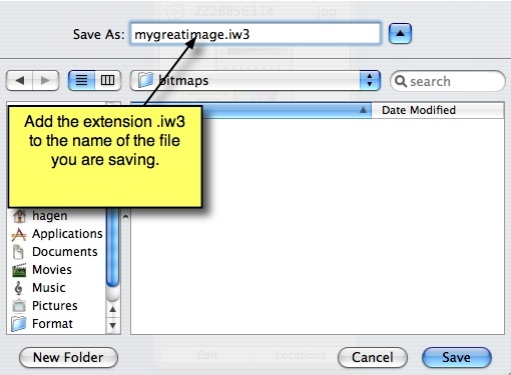
The images that ImageWell creates