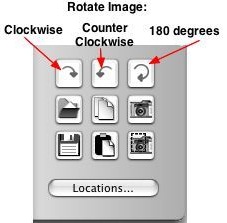Image Rotation
ImageWell can rotate an image clockwise, counter-
clockwise, or a full 180 degrees. You can access the
rotate feature from one of two areas:
1. Click the More button to reveal the more drawer. The
image rotation buttons are located in the middle of the
panel, or the first row of buttons, as shown in the
diagram to the right. To rotate your image, click on the
button that holds the direction you would like to rotate
the image in.
2. The rotate feature can also be accessed from the
Main Menu under Tools. Select the direction you would
like to rotate your image in, and the image will be
rotated.